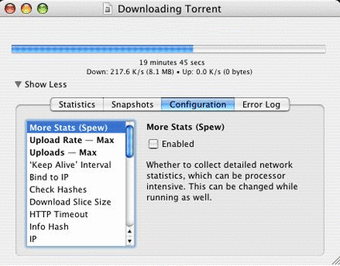Simple and stable bittorrent
Tomato Torrent is a simple torrent client that uses up little memory.
The application is built on the original Bittorrent client, making it very stable, and offers a very similar interface. It also uses up very little memory, meaning that you can easily have it running in the background and still launch other applications. However, obviously, avoid having too many torrents connected if you don't want to use up all your bandwidth.
Tomato Torrent includes a quick resume function to launch downloads that had been put on pause. You can also set them to automatically stop at a certain seed ratio and set your own upload rate. Tomato Torrent also lets you easily create your own tracker, if you're interested in distributing your torrents.
Tomato Torrents supports AppleScripts, and if you know your way around them, you can really create your own customized torrent client.
Even though it does offer many features, it probably lacks all the advanced statistics you get in Azureus or the smart features of Tomato Torrent.
All in all though, Tomato Torrent makes for a very good, easy to use and stable torrent client for Mac.